“Instagram blocked my account!” scream you. “Stop panicking!” say I.

Today Instagram is not just an app, it's an entire ecosystem with its own rules, principles and laws. We can compare it with any state or kingdom: if someone violates the existing rules, he or she should be punished. And it is quite natural.
The same is applicable to Instagram. If some account abuses the opportunities provided, the system just bans it. And as a result, a person gets a blocked Instagram account. But once again, we should admit, that it is rather logical.
But if in the first case people at least know what to do (to pay a fine, to apologize, or even to go to prison if it is presupposed by riles and decided by the court) to improve the things, with Instagram everything is not so clear at the first glance.
Instagram blocked my account: Why?
To understand better why you have got in trouble, we offer you to analyze why it could have happened. There can be different reasons that have absolutely different nature. Nevertheless, the result is always the same.
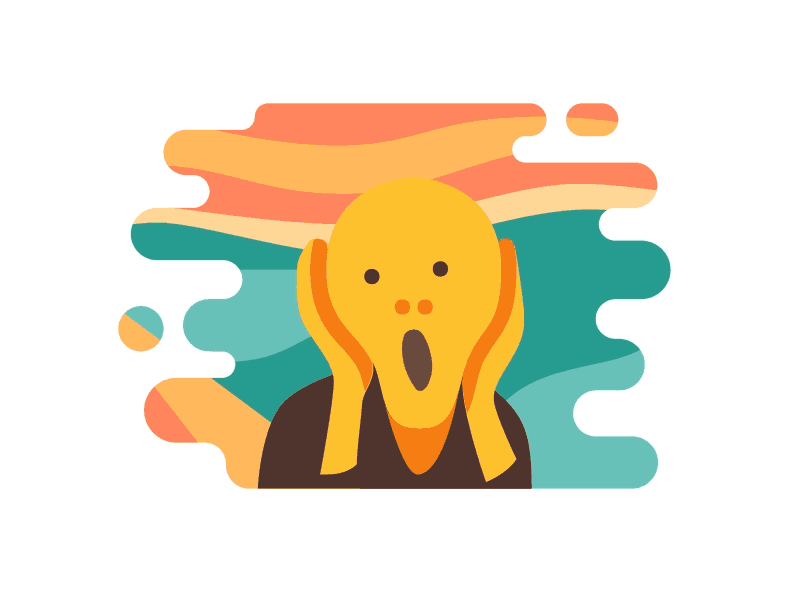
You need to find out how to unblock Instagram account. But let me highlight it once again: in order to eliminate the problem, it's highly recommended to find out how and why this or that situation has happened. It may not be the easiest task but especially for you I've prepared the list of the most widely-spread mistakes that may lead to such an unpleasant thing as finding an account temporarily blocked on Instagram.
Here is the list of activities and factors that may cause you troubles:
- Too many likes and too much following.
Yes, every person who wants to promote a personal account, a blog or a business page knows for sure that the first step to success is so-called massliking (and massfollowing, of course!). But the problem is that if you are doing it too actively, Instagram will consider It to be rather suspicious and will block you as it has its limits.

According to the recent data, a number of user's daily actions can't exceed 1440 actions the list of which includes not only liking and following but also commenting and sending direct messages. There are also some concrete limitations per hour and per day with respect to each type of actions separately. Moreover, the limits for an absolutely new account will be lower than the limits for an account with its own wide audience. To stay on a safe side you need to bear in mind these limits, otherwise, you will find your page temporarily blocked from liking on Instagram as well as from performing other activities.
- Too many posts.
This reason for being banned has very similar grounds to those that we have discussed above. If you post photos extremely frequently, Instagram won't approve such a strategy and will consider your activity as spam or manipulation. If you are just beginning your promotion on Instagram I recommend you to publish 1 post in 1-3 days, it will be rather sensible not only for being protected from Instagram's algorithm that may ban you but also for avoiding the risk to become too annoying for your TA.
- Forgetting about copyright.
Never do it, never forget about the copyright on Instagram. Everything that you post should be owned by you or you should obtain permission from the author. If you post somebody else's pic, you should specify the name of the author or even tag him. In case you want to publish a video with music but you do not have the tights for this music, your post can be deleted. If the author reports you to the administration, your account can be blocked.
- Ignoring social media rules.
Just say no to naked bodies, acts of violence and other content that is not compliant with public norms and everything will be okay.
- Receiving complaints from users.
If people think that something is wrong with the content you post or with the actions you perform, they push the Report button.
- Using different devices and IP addresses.
If you use various devices for your account, the system may consider it as a hacked account and will block it to protect you.
There can be different types of Instagram account blockage.
The blocks can be:
- Temporarily. As a rule after 24 hours, the ban is lifted.
- Permanent. In case of serious violations, such a serious ban is introduced and it can really difficult to solve this issue.
- Partial-temporary. Some of the functions (commenting, for example) can be blocked but all others can remain active.
- Deletion of the account. All the post, as well as the account itself, will be deleted.
To unblock Instagram account:
Mission Possible
Okay, if you see that something is wrong with your account, just keep calm. “Instagram blocked my account but I know what to do!” that is the right approach.
If it’s a temporarily block, just do…just do nothing. It won’t last long. 24-28 hours.
Wait till this time expires and take the following precautionary measures after the ban:
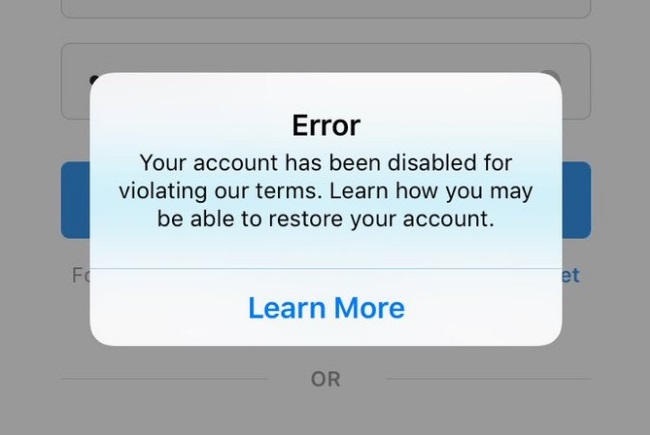
- stop all activities for 1-2 days;
- start at slow rates on the third day;
- make pauses between your actions.
If it's a permanent block, you will see this message:
- If you believe that it has been done by mistake, you need to push the Learn more button. There is a chance that everything will be alright with your account but you need to follow the instructions that will be displayed on your screen.
- You will need to report Instagram about the issue.
- Answer the questions about your account whether it's a personal or business one, specify your personal information and contact details,
- Provide the documents that Instagram may ask you to attach in order to identify your personality and your relation to the company (if it is a business account).
- Done! Now you need to wait for the reply from the administration (it takes 1-2 days).
So, now you know how such issues as blocking can be solved. But I hope that you won't face such situations!
