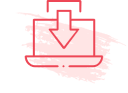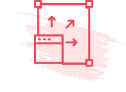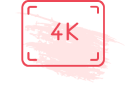Instagram Downloader
Download Instagram Photo, Video, Story, Profile, Post, IGTV on PC or Mobile easily. Save any IG content free and in one click online without registration or installation. The Instagram Downloader is a web service that can be used anytime and on any device. Make sure your Internet connection is good and start the downloading process.

Downloading... May take up to 30 sec, please be patient.
Why Use Toolzu Instagram Downloader?
Toolzu Downloader is all about security and convenience. Our service guarantees you are able to:

-
Save content in the Original Quality
Preserve photos and videos exactly as they were uploaded, ensuring no loss in clarity or resolution.
-
Apply One Tool for All Content
Download photos, videos, Stories, Reels, and IGTV posts from public accounts.
-
Remain Anonymous
No need to log in or provide personal details. Downloading is safe, secure, and completely no-name.
-
Experience Quick and User-Friendly Results
Optimized for speed and simplicity, even non-tech-savvy users can easily navigate the platform.
-
Set on Any Device
Use Toolzu on desktop, tablet, or smartphone, giving you the flexibility to save content anywhere.
How to Download Instagram Content
Get things covered in three simple steps:
What Makes Toolzu the Best Instagram Downloader?
-
No Ads, No Hassle
Experience seamless downloading without interruptions.
-
High-Quality Downloads
Photos and videos without compromising on quality. Be sure to receive the best versions of the desired content.
-
Advanced Security
Know that the latest encryption technology protects your downloads and data.
-
Fast Processing Speeds
Our servers are designed to process downloads quickly, regardless of file size.
-
Regular Updates
Consistent improvements and new features based on user feedback to adapt to Instagram’s changes and enhance functionality.
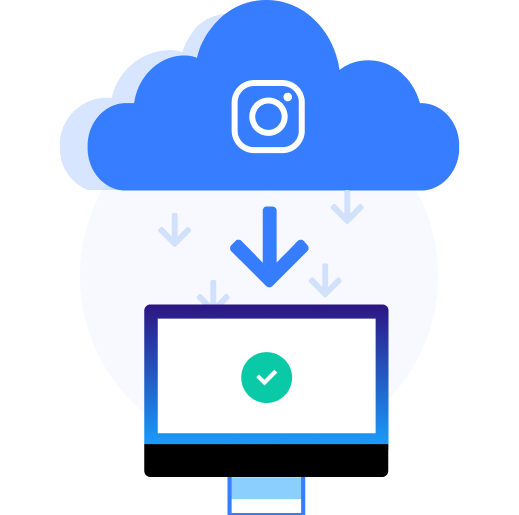

Who Can Benefit from Toolzu Instagram Downloader?
The Instagram Downloader is here for everyone! Whether you're a content creator wanting to save your best posts or vibrant Reels for easy reposting and backup, or a marketer looking for high-quality content to inspire your next ad campaign or social media strategy, this tool is the perfect solution. And if you just love scrolling through your Instagram feed and want to keep those precious moments and unforgettable posts, Toolzu makes it super easy to save them. One handy tool for all your needs!
Instagram Photo Downloader
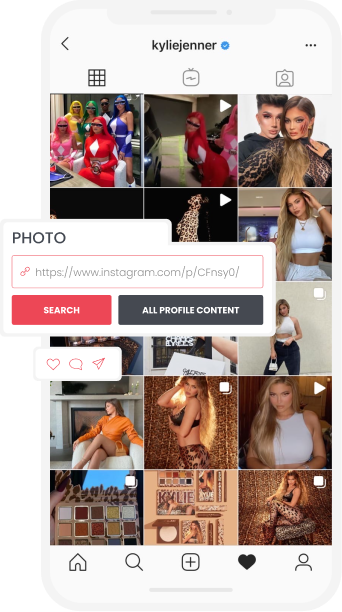
Download Instagram photo in a couple of clicks online.
No need to install applications to save Instagram photo in the highest quality possible! Use Insta photo saver to do that fast.
- Carousel & Instagram photo download;
- No more screenshots;
- No app installing;
- Highest quality possible.
Instagram Video Downloader
Download Instagram video to your gadget and watch it whenever you want.
Download video from Instagram in high resolution to use it offline.
Get inspired when you really need it without reference to a Wifi connection.
- Instagram video download;
- No screenrecorders needed;
- High-resolution videos only.
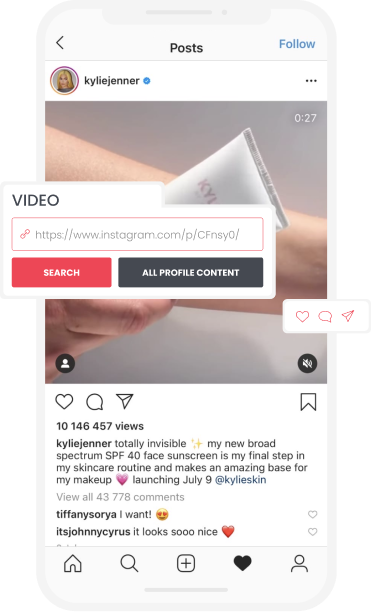
Instagram Profile Downloader
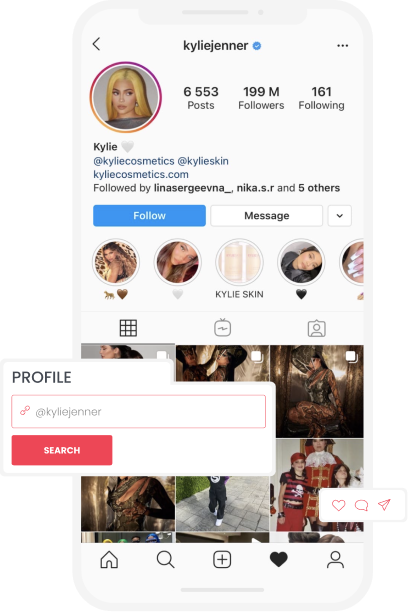
Save Instagram profile pictures in bulk from your phone, PC, and mac.
You can download full Instagram profile gallery to your device easily! It doesn't matter what OS you have and what browser you use, use Insta profile downloader easily.
- Instagram profile download;
- Save 12 posts at once;
- Both photos and videos;
- Download online;
- In the best quality.
How to Download IG Photo, Video, Stories, IGTV, and Whole Profile?
3 steps! Nothing can be easier than download Instagram profile content
1. Copy the link to a photo or a video or a @username;
2. Paste it to the input box;
3. Click
Download

Instagram Story Downloader
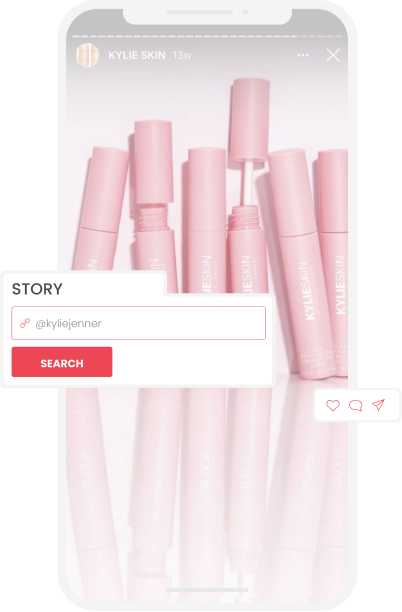
Download Instagram Stories and forget about 24 hours rule!
Make Insta Stories stay with you forever. Download Instagram Story video in no time with no effort.
- Instagram story download;
- Save all stories at once;
- No apps installing;
- Full-size Stories.
IGTV Downloader
Download IGTV videos to your device to watch it at any convenient time.
Watch Instagram TV offline whenever you want to. Download Instagram TV videos with ease.
- IG TV Download;
- Save all at once;
- High-resolution;
- High quality.
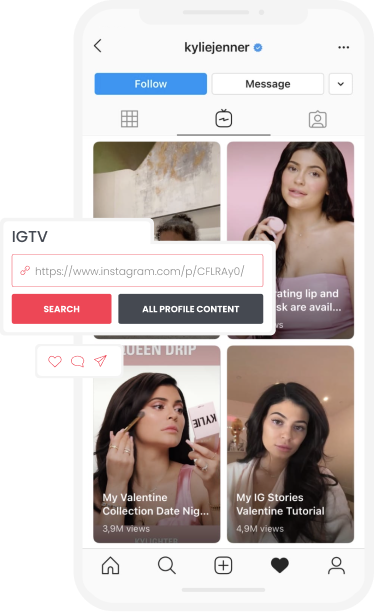
Save Instagram Profile Photo
and Video Content with Comfort
We offer the best Instagram downloader 5 in 1
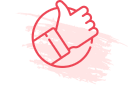
Easy To Use
No installation required. Save content in 3 clicks.

Fast Download
The download takes a couple of seconds.
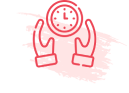
Saves Time
Save content quickly, save time efficiently.

No Limits
Download unlimited number of photos and videos.
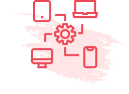
Any Device
Download from any device and to any device.
Frequently Asked Questions
- 1. Is this tool free?
-
Yes, Toolzu Instagram Downloader is 100% free with no hidden costs or subscription fees.
- 2. Can I download private Instagram content?
-
No, our tool respects user privacy and can only download publicly available posts.
- 3. Are downloads anonymous?
-
Absolutely. Your downloads are private, and we don’t track or log your activity.
- 4. What devices are compatible with Toolzu?
-
Toolzu works seamlessly on any device with an internet connection, including mobile phones, tablets, and desktop computers.