What to Post on Social Media When You’re Out of Creative Ideas

It’s not uncommon to experience creative blocks when you need to post engaging content on social media accounts but are feeling totally uninspired. Sounds familiar? Well, we don’t have a magic pill that can instantly boost your creativity, but the good news is we’re going to share some content ideas to post on social media.

As our tips on engagement posts are focused on playing with images, let’s talk about the most visual of all social media platforms, Instagram.
Getting a New Perspective with a Color Inverter
Right, when you’re struggling to come up with fresh content ideas for your Ig account, try to modify pictures — the result can turn out unexpectedly cool!
One of the ways to do it is to use a color inverter, a tool that switches color values to their opposite on the color spectrum. This can give images an artistic, sometimes even weird, look.

A Little Science Behind Color Inversion
To understand how a color inverter works, let’s first talk about the basics of digital colors. The following information provides scientific context for understanding color inverters.
Digital colors are created using a combination of red, green, and blue light, commonly known as RGB values. These values range from 0 to 255, and by mixing different intensities of red, green, and blue, displays can reproduce millions of colors.
For example, pure red has an RGB value of 255, 0, 0, while purple is made by combining high values of red and blue light.
A color inverter alters these RGB values to invert colors on the spectrum. It does this by subtracting each color value from 255. For red (255, 0, 0), a color inverter would switch this combination to 0, 255, 255 — its exact opposite on the color wheel, the color called aqua.
Similarly, green (0, 255, 0) becomes 255, 0, 255; blue (0, 0, 255) becomes 255, 255, 0, and so on. This shifts every color to the opposite side of the RGB color wheel. Colors like pure black and white remain unchanged.

Most images get a dramatically different look when they undergo an inversion process. Photos get surreal, often unnatural colors. Knowing how color inversion works with RGB values, artists can alter images for vibrant, unexpected effects.
Reasons to Use a Color Inverter
Along with solving the problem of what to post on Instagram when you run out of ideas, color inverters can be used for other reasons, too. However, since we’re looking for original and innovative ways to cope with creativity blocks, let’s start with the first reason — fun and discovery.
So, color inverters can provide entertainment by letting you and your Ig followers see the world in a new way. Inverting photos from everyday life like buildings, nature, people, or animals gives an alternative perspective.
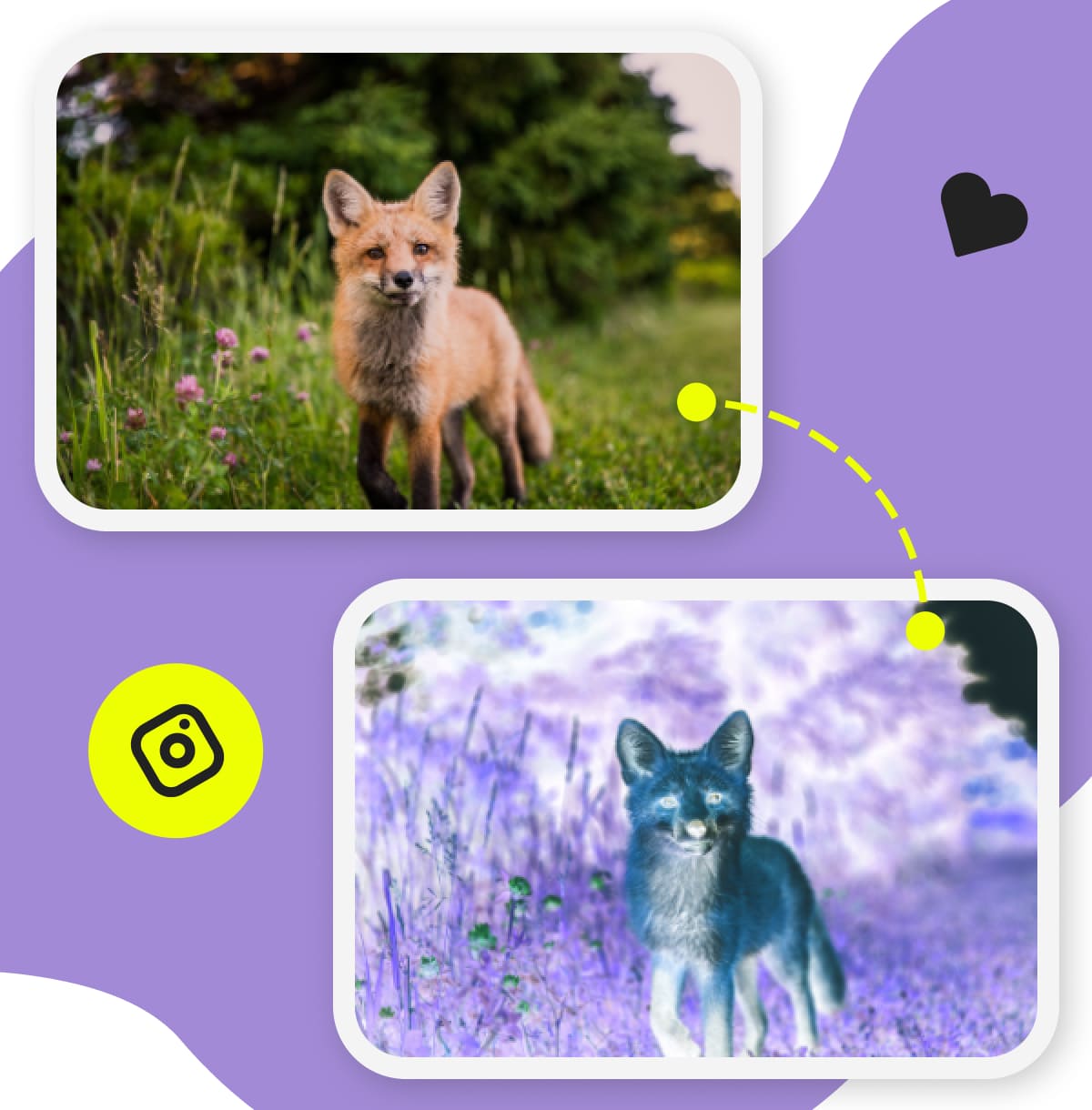
Just like seeing a negative photo, it can sometimes create an eerie, alien effect. Also, it allows you to discover unexpected beauty in mundane images.
If you’re a business account owner, you still can take advantage of using color inverters. For example, try running some of your product photos or even brand imagery through such a tool. It will provide a fresh take on images that your audience has potentially seen multiple times.

Once again, if you represent a brand and are wondering what to post on social media for business, it’s fine to do some experimenting and add some catchy and creative content to your grid.
Here’re some more reasons to use color inverters for social media posting.
One of them is improved accessibility. Inverting colors can help make images and text more accessible for visually impaired or colorblind people.
Switching a white background to black while inverting text colors significantly increases contrast, which, in turn, improves readability. The inverted high contrast makes it easier for those with vision challenges to navigate screens.
Yet another reason is resonant with the first one — it’s artistic experimentation. For artists, photographers, and designers, playing with an inverted color scheme can give new experiences.
If you’re a creator, you should try to use the color inverter at least once to find out its capabilities. Inverting your artwork will allow you to see them in a whole new way and notice things you may not have paid attention to before.

To cut it short, whether for pure novelty, accessibility, or artistic growth, color inverters are a simple way to breathe in some freshness in your posts. Switching hues will certainly encourage you to change visual perspectives and maybe come up with new brand ideas.
How the Toolzu Color Inverter Works and Its Effects
Let’s see how the Toolzu color inverter works and what you should take into account when playing with images using the tool.
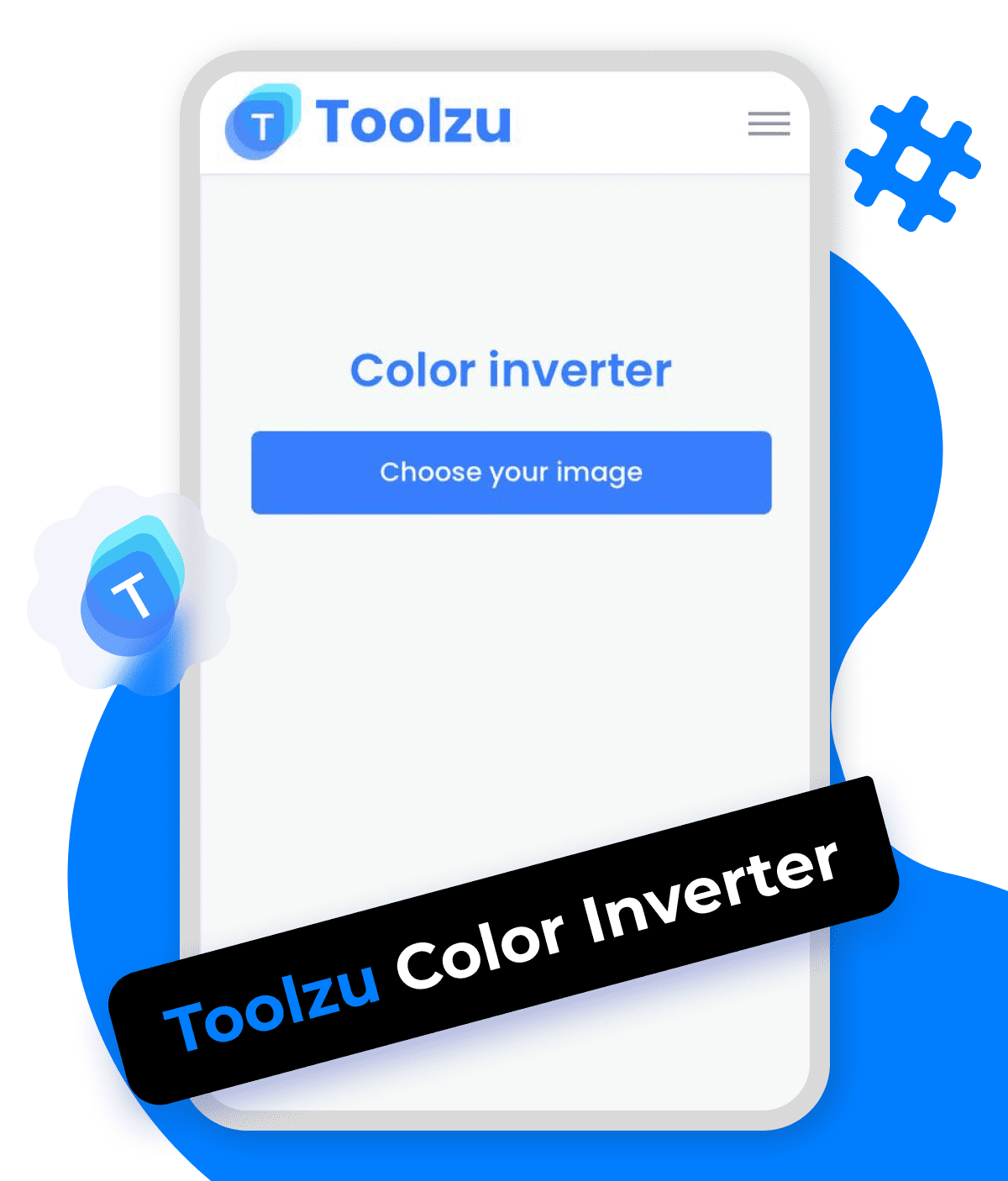
The Toolzu color inverter has a straightforward interface, requiring just uploading an image and clicking the ‘Invert’ button. Follow these three simple steps:
- Visit the tool page and upload any photo format
- Press the ‘Invert’ button to change colors
- Download the resulting image and share it on social media
There are a few things you should remember when using a tool like this:
It can have a dramatic impact on photographs
Photos, especially of people, buildings, and scenery, can take on an unrecognizable look when inverted. Skin tones appear alien-like, while landscapes seem otherworldly.
The effect on simplistic graphics will be minor
Logos, illustrations, or other designs with few colors may look nearly identical inverted. The swap won’t be as noticeable if the original has mostly primary colors.
Color inversion can affect text legibility
Inverting background and text colors can make text harder to read. Dark text on a light background usually offers the best legibility.
Stay reasonable and avoid overusing the tool
Use the color inverter selectively for images that can benefit from an artistic spin. The tool should enhance, not compromise your account’s overall aesthetics.
Flip Things Around with an Image Flipper
Similarly, the Toolzu image flipping tool allows you to take the same old photos and mirror them for a different vantage point. Maybe you have posted that yoga postures look one way a hundred times. Flipping an image will definitely provide a new angle. Just like this:

How the Toolzu Image Flipper Works
While you’re trying to figure out what is ok to post on social media upside down besides yoga pics, learn how to use the Toolzu image flipper.
Again, just make three simple steps:
- Upload a pic to modify it
- Flip it vertically, horizontally, or both
- Download the transformed pic or just share it on social networks with friends
Advantages of Using Image Inverters and Flippers on Social Media
Let’s reinforce the lessons learned from the previous sections and highlight the advantages of using image inverters and image flippers for social media posts.
Unexpected artistic effects
Using an image inverter or flipper allows you to instantly give photos an artistic look. These tools automatically generate versions of images that appear creatively stylized.
A fresh take on familiar images
Tools like inverters and flippers let you keep your feed exciting and showcase in a brand-new way images that your followers might have seen many times.

Engagement and interaction
Light content like images modified with the help of photo flippers or color inverters will be perfect for a Friday interactive post. It can spark engagement and interaction with your followers who may even start posting their own edited image versions using the tools you suggest.
Quick creativity boost
This is a low-effort way to get creative juices flowing again. You can generate eye-catching variations to spice up your profile just with a click of a button.

Conclusion
Whether you’re simply looking for novelty, trying to answer the question ‘What to post on Instagram to get followers?’ or wondering what to post on Instagram when bored, try using these tools to introduce new vibes to your Ig account.
Putting some originality into your social media content can take a little effort, but these photo editing tools are easy to use and can give your account a necessary reboot. Next time you’re struggling with generating ideas of what to post on Instagram, use a color inverter, image flipper, or other editor to revive your content.




