10 Popular How-Tos On Instagram Part I

Hello, my dare and loved instaholics. I know, that sometimes we have puzzles in our minds regarding Instagram (IG). So it may be really hard to get a detailed solution. So I took care and prepared for your consideration the keys to 5 most common and popular issues about IG. Hope you will find this article beneficial and apply all the instructions to your everyday life.
How to save pictures from Instagram?
Sometimes we see a beautiful or funny picture and just want to save it, keep it to the heart and never let go. Sad to say that Insta doesn't provide downloading every pic you like. But the desire may invent some ways to reach your goal.
#1 Save pictures to collections on Instagram
- Start the IG app on the mobile phone, proceed to the Settings section;
- Find the section Saved. It's your personal and secret place with all pictures you can save;
- How to save pictures? Look closely to every publication on IG, and at the right bottom corner of every post, you will find a little sign. Tap on it and save to any custom collection you need.
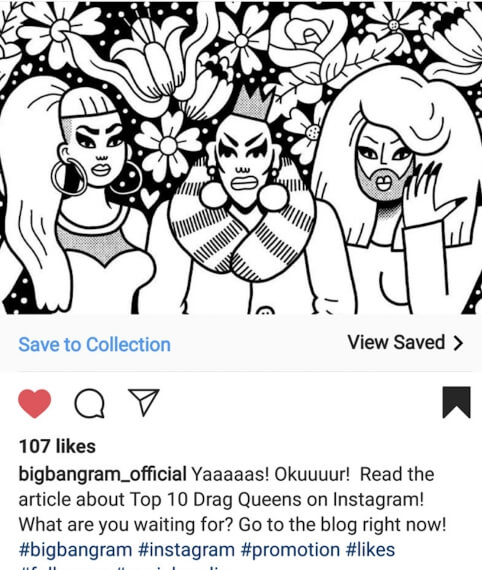
#2 Save pictures to your device
- Open web version of IG and open the picture you want to save;
- Tap at the three dots at the right bottom corner of the picture;
- Select Go to post;
- Open right-click menu and choose View page source;
- Find the first link with .jpg, copy and paste it to the new window;
Congratulations! Right-click and save the photo!
If you don't want to waste your time, just screenshot, then crop the picture.
I personally do not recommend using any applications or extensions to your browser. You can save everything safe without any third-party services. God only knows what you can get from using suspicious software. I hope you got my point, take care!
If you don't want to waste your time, just screenshot, then crop the picture.
I personally do not recommend using any applications or extensions to your browser. You can save everything safe without any third-party services. God only knows what you can get from using suspicious software. I hope you got my point, take care!
How do I save videos from Instagram to my phone?
You will immediately ask me. I get it. Take the answer.
#1 Save your own videos and Instagram Stories.
- Open your IG application and go to the Settings section;
- Find the section Account, then proceed to the section Original Posts;
- Put the settings Save Original Posts or Save Posted Photos and Save Posted Videos;
Congratulations, now all pics and videos will be saved to the gallery of your phone.
#2 Save videos and Instagram stories of other users.
- Open the web version of the post you want to save, right-click and select View page source;
- Press cmd+F or ctrl+F and find the first link with .mp4
- Open the link in the new window;
- Right-click and save the video.
Pretty simple, right? It works every time I need to save any video from any IG page.
How to hide a picture on Instagram without deleting the post?
Yeah, I personally hide my pictures every time a new colleague starts following me on Instagram. Sorry, sometimes my life moments are hardcore and pretty private, so I want to save them, but never delete these memories.
#1 Hide your Instagram Stories from certain users.
- Open Instagram Stories on your phone and tap at the left top corner of the page;
- The first thing you will see is a section Hide your Story from…;
- Don't be shy, add people, who should never see the hardcore party photos.
I advise you to use this function every time you go crazy on weekends to avoid blushing in the office on Monday mornings.
#2 Hide your posts on Instagram without deleting them
- Open Insta app and open any post you want to hide;
- Tap at the three dots at the right top corner of the page;
- Click Archive;
The post will be deleted and you will always have an opportunity to bring it back to the gallery.
How to view Instagram Stories anonymously?
Yeah, sometimes we all stalk people on social media. I will never believe if a person tells me, that he had never stalked anyone! The saddest thing about IG Stories is that everyone can see, who has viewed a story. But we have something to say to you!
#1 Scroll until you see it!
Scroll down your feed and in a while, you will see the following block.
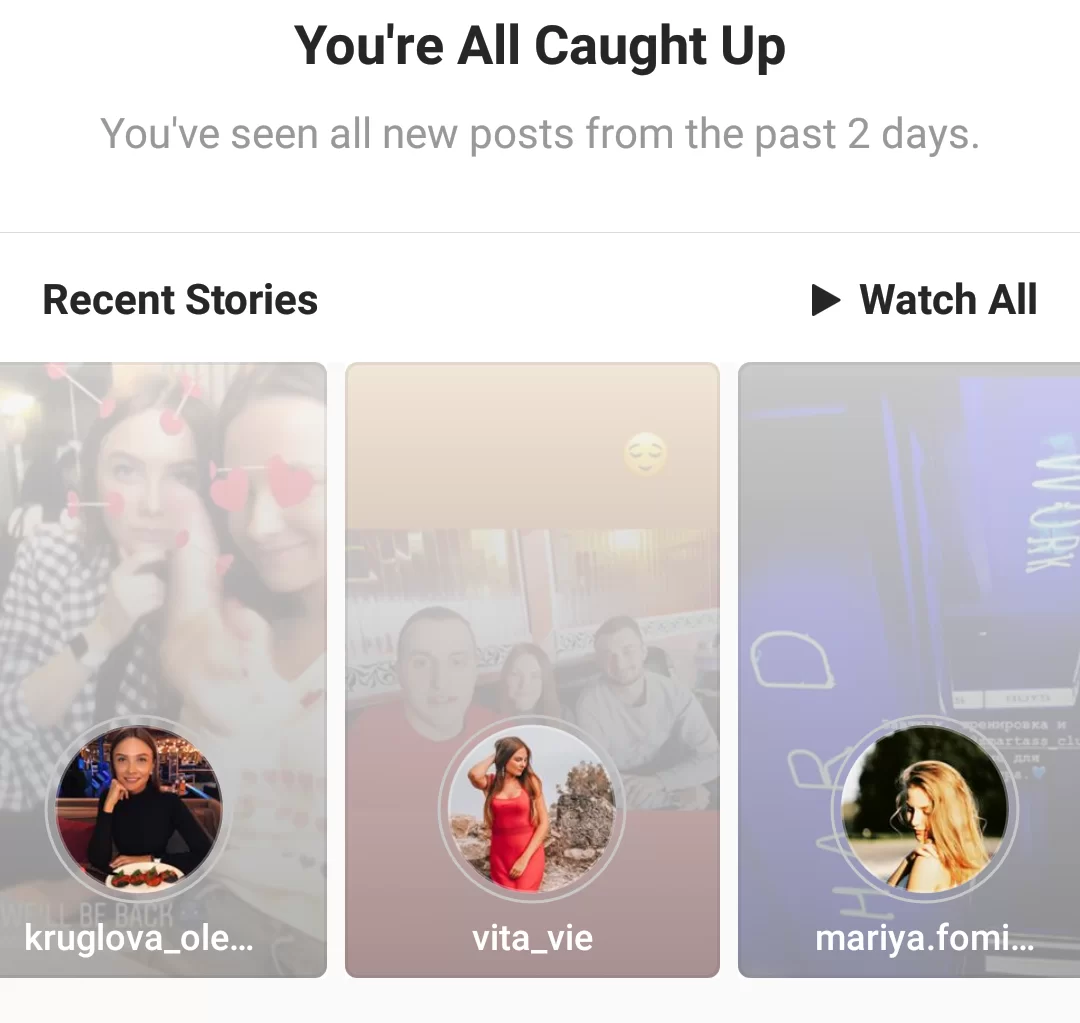
Gently and without tapping scroll to the right to see the person you follow but don't want him or her to know about your interest. You will see previews of fresh Instagram Story like that:
So you've seen Stories without actually viewing them.
#2 Be patient and check Highlights
I agree the previous method is not the best one. But thanks to recent Instagram innovations, you can see highlights and the user will never find that you've done that. No user has any access to the list of viewers after 24 hours of active story. So check highlights and you will never be caught!
How to make Instagram private?
Sometimes we want to hide our personal life and keep our account private and pure. How can you do that?
- Open the IG app and find the Settings section;
- Find the Privacy and Security section and proceed to the Account Privacy section.
- Switch on the Private Account.
Congratulations! Now only your followers will have access to your personal life in pictures.
But life is not that simple! Regardless IG rules we know how to see private Instagram accounts? Read the 10 Popular How-Tos On Instagram. Part II soon!
Contact our team via support@toolzu.com right now!
Love you,
Toolzu.
